
Webswing & webforJ – Java UI Modernization
With Webswing and webforJ, existing Java desktop applications can be made future-proof for the browser – without a complete redevelopment.
By combining these technologies, a flexible modernization and testing platform emerges, covering both classic Swing UIs and modern web interfaces.
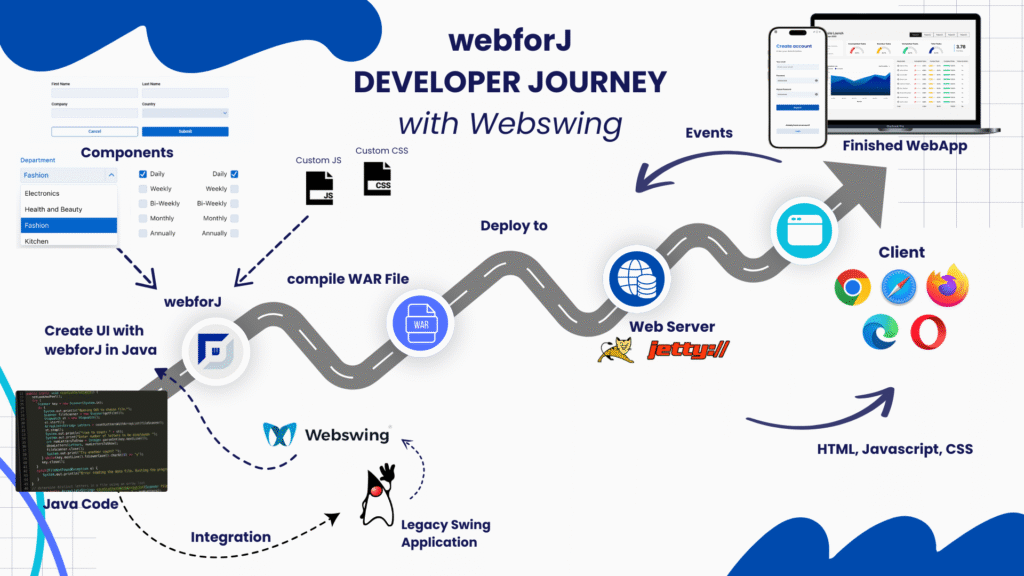
Why Webswing & webforJ
Preserve your logic, modernize your UI, and extend testing without extra effort.
webforJ
Provides a modern Java UI framework that is server-driven but delivers a responsive web interface: ideal for new developments or step-by-step UI modernization.

Together
Both allow you to preserve existing logic, modernize the UI, and automate testing – without duplicate development work.

Migration Without Disruption
Switch step by step: keep what works, modernize where needed.
1
Step-by-step transition
Old Swing components can continue running through Webswing, while new modules are developed in webforJ.
2
Same codebase
Business logic remains intact; only the presentation layer changes.
3
Parallel operation
Users work simultaneously with Webswing views and webforJ interfaces in the same browser tab.
Testability & Quality Assurance
The combination enables consistent testing:
1
Component testing
Existing Swing parts (via Webswing) are tested with proven stability.
2
End-to-end testing
webforJ frontends are tested like modern web applications – including responsive layouts and browser compatibility.
3
Unified test environment
One platform for regression tests, UI validation, and user interactions – whether old or new.
Advantages for Companies
The combined approach delivers clear business advantages:

Cost Savings
Reuse of existing applications, no complete redevelopment.

Fast Modernization
Step-by-step UI renewal without long downtime.
Future-Proofing
Migration to modern web architecture with HTML5, CSS, and responsive design.
Flexibility
Both technologies can be used separately or in combination.

Test Integration
Unified test strategy across both UI worlds.
Example Use Case
A company with a large Swing application wants to enable web access and modernize the UI.
1
Phase 1
Bring the Swing app into the web with Webswing → immediately available in the browser.
2
Phase 2
Develop new modules with webforJ, replacing old components step by step.
3
Phase 3
Fully switch to webforJ once the legacy application is replaced.

Conclusion
With Webswing and webforJ, companies have a powerful duo at hand to bring Java applications into the web world – without loss of functionality, with plannable migration, and complete test coverage.
The collaboration of Webswing and webforJ enables immediate web availability of existing Java applications with minimal effort – alongside step-by-step modernization and targeted function extensions in a seamless, integrated process.


